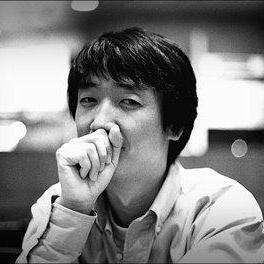Visitor 패턴 및 java.nio.Path, PathMatcher, Files를 이용한 File찾기 - Thread 활용
· 3 min read
[Visitor 패턴 및 java.nio.Path, PathMatcher, Files를 이용한 File찾기](Visitor 패턴 및 java.nio.Path, PathMatcher, Files를 이용한 File찾기) 를 기본으로 이번엔 Thread 버전으로 해봤습니다.
아래의 두 파일만 변경이 되었고 나머진 그대로 입니다.
- ResourceFinder >> ResourceFinderRunnable
- ResourceFinderMain >> ResourceFinderRunnableMain
ResourceFinderRunnable class
import java.io.File;
import java.io.IOException;
import java.nio.file.FileVisitResult;
import java.nio.file.Path;
import java.nio.file.Paths;
import java.nio.file.SimpleFileVisitor;
import java.nio.file.attribute.BasicFileAttributes;
import java.util.Set;
import pattern.visitor.file2.matcher.ResourceMatcher;
public class ResourceFinderRunnable implements Runnable {
private final Set<File> resultFileList;
private final File rootDirectory;
private final ResourceMatcher resourceMatcher;
public ResourceFinderRunnable(Set<File> resultFileList, File rootDirectory, ResourceMatcher resourceMatcher){
this.resultFileList = resultFileList;
this.rootDirectory = rootDirectory;
this.resourceMatcher =resourceMatcher;
}
@Override
public void run() {
search(rootDirectory, resourceMatcher);
}
public void search(final File rootDirectory, final ResourceMatcher resourceMatcher){
Path path = Paths.get(rootDirectory.getPath());
search(path, resourceMatcher);
}
public void search(Path path, final ResourceMatcher resourceMatcher){
if(resourceMatcher == null){
throw new IllegalArgumentException("Empty ResourceMatcher");
}
try {
java.nio.file.Files.walkFileTree(path, new SimpleFileVisitor<Path>(){
@Override
public FileVisitResult visitFile(Path file,BasicFileAttributes attrs) throws IOException {
File targetFile = file.toFile();
if(resourceMatcher.isMatch(targetFile)){
if(!resultFileList.contains(targetFile)){
System.out.println(Thread.currentThread().getName()+ " added "+targetFile);
resultFileList.add(targetFile);
}
}
return FileVisitResult.CONTINUE;
}
});
}
catch (IOException e) {
String exceptionMessage = String.format("Resource searching failed - path:%s, exception: %s", path, e);
throw new RuntimeException(exceptionMessage, e);
}
}
}
ResourceFinderRunnableMain class
import java.io.File;
import java.util.Collection;
import java.util.Collections;
import java.util.HashSet;
import java.util.Set;
import pattern.visitor.file2.matcher.ResourceMatcher;
import pattern.visitor.file2.matcher.ResourceMatcherFactory;
import pattern.visitor.file2.matcher.ResourceMatcherFactory.ResourceType;
public class ResourceFinderRunnableMain {
public static void main(String[] args) {
Set<File> resultFileList = Collections.synchronizedSet(new HashSet<File>());
File rootDirectory = new File("D:\\Download\\");
ResourceMatcher javaMatcher = ResourceMatcherFactory.createMatcher(ResourceType.JAVA);
ResourceFinderRunnable javaFinder = new ResourceFinderRunnable(resultFileList, rootDirectory, javaMatcher);
ResourceMatcher excelMatcher = ResourceMatcherFactory.createMatcher(ResourceType.MS_OFFICE);
ResourceFinderRunnable excelFinder = new ResourceFinderRunnable(resultFileList, rootDirectory, excelMatcher);
Thread javaFinderThread = new Thread(javaFinder, "Java Finder Thread");
Thread excelFinderThread = new Thread(excelFinder, "Excel Finder Thread");
javaFinderThread.start();
excelFinderThread.start();
try {
javaFinderThread.join();
excelFinderThread.join();
} catch (InterruptedException e) {
e.printStackTrace();
}
printFileList(resultFileList);
}
private static void printFileList(Collection<File> files){
for(File file:files){
System.out.println(file);
}
}
}
Collections.synchronizedSet 메서드를 활용해서 ResourceFinderRunnable객체가 찾은 파일을 담을 수 있도록 활용하였습니다. 그리고 이미 추가한 파일은 추가하면 안된다는 조건을 추가하였고 그 이외에는 이전과 동일합니다.
위와 같이 개별 Thread를 생성해서 처리하는 것보다는 Executors의 thread pool을 사용하는 것이 더 좋을 것으로 보이네요.